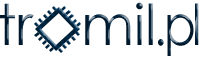Service mode Grundig 4
| Grundig | GV510SV
GV511 GV515EURO GV530.. GV535EURO GV540.. GV545EURO GV560.. GV565EURO |
VCR |
Electronic Lock Cancel |
Press the ‚CODE’ button on the remote control handset. Enter the numers 4 9 3 4 on the remote control handset in this order and confirm with the ‚OK’ button. Press the ‚STAND-BY’ button or disconnect the recorder from the mains. |
|
| Grundig |
GV5300.. |
VCR |
Electronic Lock Cancel |
Press the ‚STAND-BY’ button on the RC until ‚FREE’ appears on the display of the recorder. |
|
| Grundig | GV5395..
GV5400.. GV5695HiFi |
VCR |
Electronic Lock Cancel |
Press the ‚CODE’ button on the remote control handset. Enter the numers 4 9 3 4 on the remote control handset in this order and confirm with the ‚OK’ button. Press the ‚STAND-BY’ button or disconnect the recorder from the mains. |
|
| Grundig | GV600
GV630 GV640HiFi GV640NIC GV645EURO GV650HiFi GV660HiFi GV660NIC GV665EURO GV670SHiFi GV670SNIC GV690SHiFi GV690SNIC |
VCR |
Electronic Lock Cancel |
Press the ‚CODE’ button on the remote control handset. Enter the numers 4 9 3 4 on the remote control handset in this order and confirm with the ‚OK’ button. Press the ‚STAND-BY’ button or disconnect the recorder from the mains. |
|
| Grundig | GV6096SV GV6096SV/1 GV6396SV GV6596HiFi GV6596NIC |
VCR |
Electronic Lock Cancel |
Press the ‚CODE’ button on the remote control handset. Enter the numers 4 9 3 4 on the remote control handset in this order and confirm with the ‚OK’ button. Press the ‚STAND-BY’ button or disconnect the recorder from the mains. |
|
| Grundig | GV740.. GV745EURO |
VCR |
Electronic Lock Cancel |
Press the ‚CODE’ button on the remote control handset. Enter the numers 4 9 3 4 on the remote control handset in this order and confirm with the ‚OK’ button. Press the ‚STAND-BY’ button or disconnect the recorder from the mains. |
|
| Grundig |
GV7400.. |
VCR |
Electronic Lock Cancel |
Press and hold down the buttons ‚STAND-BY’ and ‚SELECT’ simultaneously on the RC until key simbol disappears from the display of the recorder. |
|
| Grundig |
GV7497NIC |
VCR |
Electronic Lock Cancel |
Press the ‚CODE’ button on the remote control handset. Enter the numers 4 9 3 4 on the remote control handset in this order and confirm with the ‚OK’ button. Press the ‚STAND-BY’ button or disconnect the recorder from the mains. |
|
| Grundig | GV8.. KV8.. SE8.. |
VCR |
Electronic Lock Cancel |
Press and hold down the buttons ‚STAND-BY’ and ‚SELECT’ simultaneously on the RC until key simbol disappears from the display of the recorder. |
| Grundig |
GVP600ICNEURO |
VCR |
Electronic Lock Cancel |
Press the ‚STAND-BY’ button on the RC until ‚FREE’ appears on the display of the recorder. |
|
| Grundig | KV5001VPS/5 KV5301VPS/5 |
VCR |
Electronic Lock Cancel |
Press the ‚STAND-BY’ button on the RC until ‚FREE’ appears on the display of the recorder. |
|
| Grundig | MV4005 MV4105 |
VCR |
Electronic Lock Cancel |
With the video recorder switched off (Stand-by) press the Stop button on the RC until ‚UNLO’ appears on the display of the recorder. |
|
| Grundig | SE4100VPS SE4104SV SE4120SV |
VCR |
Electronic Lock Cancel |
Press the ‚CODE’ button on the remote control handset. Enter the numers 4 9 3 4 on the remote control handset in this order and confirm with the ‚OK’ button. Press the ‚STAND-BY’ button or disconnect the recorder from the mains. |
|
| Grundig | SE5102SV SE5104SV SE5106HiFi |
VCR |
Electronic Lock Cancel |
Press the ‚CODE’ button on the remote control handset. Enter the numers 4 9 3 4 on the remote control handset in this order and confirm with the ‚OK’ button. Press the ‚STAND-BY’ button or disconnect the recorder from the mains. |
|
| Grundig | SE6102SV SE6104SV SE6106HiFi |
VCR |
Electronic Lock Cancel |
Press the ‚CODE’ button on the remote control handset. Enter the numers 4 9 3 4 on the remote control handset in this order and confirm with the ‚OK’ button. Press the ‚STAND-BY’ button or disconnect the recorder from the mains. |
|
| Grundig |
SE7104SV |
VCR |
Electronic Lock Cancel |
Press the ‚CODE’ button on the remote control handset. Enter the numers 4 9 3 4 on the remote control handset in this order and confirm with the ‚OK’ button. Press the ‚STAND-BY’ button or disconnect the recorder from the mains. |
|
| Grundig |
SE7105 |
VCR |
Electronic Lock Cancel |
Press and hold down the buttons ‚STAND-BY’ and ‚SELECT’ simultaneously on the RC until key simbol disappears from the display of the recorder. |
|
| Grundig |
SE7106HiFi |
VCR |
Electronic Lock Cancel |
Press the ‚CODE’ button on the remote control handset. Enter the numers 4 9 3 4 on the remote control handset in this order and confirm with the ‚OK’ button. Press the ‚STAND-BY’ button or disconnect the recorder from the mains. |
|
| Grundig |
TVR3700 |
VCR |
Electronic Lock Cancel |
Press and hold STOP button on the RC and depress the PLAY button on the video recorder. Press the ‚STAND-BY’ button or disconnect the video recorder from the mains. |
|
| Grundig | TVR3701 TVR3705 TVR3710 TVR3720 TVR3730 |
VCR |
Electronic Lock Cancel |
Press the cursor buttons on the RC in this order: VOL+, VOL-, PR+, PR-. |
|
| Grundig | TVR4500 TVR4510 |
VCR |
Electronic Lock Cancel |
Interconnect the service test points on the keyboard control unit for a short period. Switch the unit off and disconnect it from mains. |
| Grundig | TVR5100 TVR5130 TVR5500 |
VCR |
Electronic Lock Cancel |
Press the cursor buttons on the RC in this order: VOL+, VOL-, PR+, PR-. |
|
| Grundig |
TVR5510 |
VCR |
Electronic Lock Cancel |
Interconnect the service test points on the keyboard control unit for a short period. Switch the unit off and disconnect it from mains. |
|
| Grundig |
TVR5530 |
VCR |
Electronic Lock Cancel |
Press the cursor buttons on the RC in this order: VOL+, VOL-, PR+, PR-. |
|
| Grundig |
VS200 to VS267 |
VCR |
Electronic Lock Cancel |
Switch the video recorder off. Remove the top of the cabinet. Unplug the B1 connector on the sequence control. Switch the recorder on. After approx. 2 seconds, re-insert the B1 connector. Switch the video recorder off. Re-fit the top of the cabinet. |
|
| Grundig |
VS300 to VS460 |
VCR |
Electronic Lock Cancel |
Switch the video recorder off. Remove the top of the cabinet. Switch the recorder on. Interconnect the service test points on the keyboard control unit for a short period. Press the STOP button. Switch the video recorder off. Re-fit the top of cabinet. |
|
| Grundig |
VS500 |
VCR |
Electronic Lock Cancel |
Enter the numbers 4 9 3 4 on the remote control handset in this order and confirm with the button ‚0000’. Press the STOP button. |
|
| Grundig |
VS505 to VS510 |
VCR |
Electronic Lock Cancel |
Enter the numbers 4 9 3 4 on the remote control handset in this order and confirm with the button ‚OK’. Press the STOP button. |
|
| Grundig |
VS520 to VS550 |
VCR |
Electronic Lock Cancel |
Switch the video recorder off. Remove the top of the cabinet. Switch the recorder on. Interconnect the service test points on the keyboard control unit for a short period. Press the STOP button. Switch the video recorder off. Re-fit the top of cabinet. |
|
| Grundig |
VS600 to VS960 |
VCR |
Electronic Lock Cancel |
Enter the numbers 4 9 3 4 on the remote control handset in this order and confirm with the button ‚OK’. Press the STOP button. |